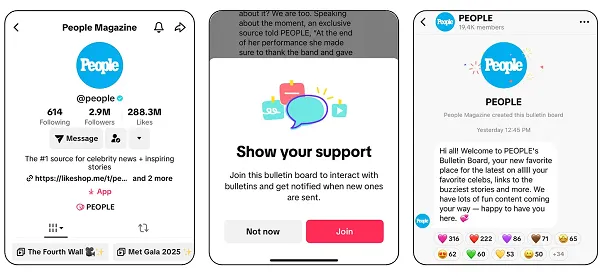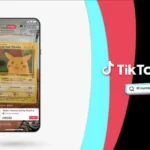TikTok launches Bulletin Boards for broadcast messaging, providing creators and brands with a new way to communicate directly with followers inside the app. This feature mirrors a growing trend across social platforms—shifting toward private, controlled messaging spaces for community updates.
What Are TikTok Bulletin Boards?
Bulletin Boards are TikTok’s take on one-to-many messaging. They allow eligible creators and brand profiles to send out updates that fans can follow but not respond to. This format gives influencers and businesses more control over communication while keeping followers informed and engaged.
As shared by creator economy analyst Lia Haberman, some TikTok profiles now show a dedicated link to their Bulletin Board, accessible through their inbox or profile. The interface supports a familiar message-style feed featuring updates in text, photo, and video formats.
According to Lindsey Gamble, a social media expert tracking creator tools:
“Creators with access can create a Bulletin Board directly from their inbox by tapping a plus sign. From there, they can name it, write a description, and decide whether to display a ‘Join’ button on their profile. Inside a Bulletin Board, creators and brands can share text, photos, and videos with a limit of 20 bulletins daily.”
Each message, or “bulletin”, has a 1,000-character limit, keeping updates concise and easily digestible for followers.
Key Features of Bulletin Boards
TikTok Bulletin Boards come with several unique features designed to support creator and brand communication:
- One-to-many messaging: Followers can react to messages but cannot reply.
- Multimedia support: Share up to 20 bulletins per day with text, images, or videos.
- Join button: Creators can invite followers to join their board from their profile.
- Inbox integration: Boards can be created and accessed from the TikTok inbox.
This structure lets creators post regular updates, new content announcements, behind-the-scenes clips, or promotional news—without overwhelming their public feed.
A Familiar Model: How It Compares to Other Platforms
TikTok’s Bulletin Boards resemble Instagram Broadcast Channels, launched in 2023. Those channels allowed creators to engage directly with fans through one-directional messaging inside the Instagram app.
Instagram head Adam Mosseri previously explained the reasoning behind this feature:
“There are more photos and videos shared in DMs than Stories every day, and way more shared into Stories than into the feed.”
This shift shows that user behavior is moving toward private messaging as the preferred method of sharing, with traditional feeds becoming less dominant. TikTok appears to be taking notes from this trend and adapting accordingly.
Other platforms also offer similar features. YouTube’s Community tab allows creators to post updates to subscribers, including polls, text, and images—although replies are permitted on YouTube, unlike TikTok’s more controlled format.
Why Bulletin Boards Matter for TikTok Creators
For TikTok creators and brands, Bulletin Boards offer a low-friction way to maintain engagement with followers without needing to constantly post on their main feed. This can be especially useful for:
- Announcing product drops
- Promoting new videos or series
- Sharing time-sensitive news or updates
- Building community loyalty through exclusive content
With follower replies turned off, creators can avoid spam, moderation issues, or off-topic feedback—maintaining a clean, focused messaging space.
Limited Rollout and Testing
Although this tool feels new, TikTok has quietly been testing Bulletin Boards in selected markets since March 2025. Some users, like TikTok creator Ayaz QA, have shared early access insights with their audience.
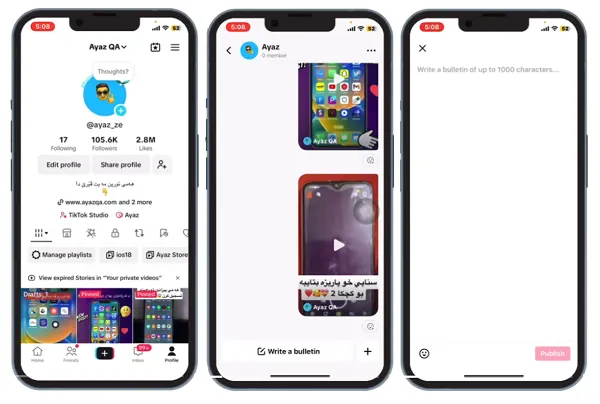
Given the broader industry trend toward community-focused messaging, TikTok’s move makes strategic sense. By providing brands and influencers with more tools to interact meaningfully with their audience, the platform can foster stronger creator-fan relationships.
How to Join or Set Up a Bulletin Board
If the feature is available on your account, setting it up is simple:
- Open your TikTok inbox.
- Tap the “+” icon to start a new Bulletin Board.
- Name your board and write a short description.
- Choose whether to display a “Join” button on your profile.
- Begin posting updates—up to 20 bulletins per day.
Fans who opt-in will receive your updates in a dedicated feed within the inbox. Reactions (likes, emojis, etc.) are allowed, but replies are not—maintaining the broadcast-only nature of the feature.
A Strategic Move to Boost Engagement
As TikTok competes with platforms like Instagram and YouTube for creator attention, features like Bulletin Boards help keep users within the app for longer and offer new engagement opportunities.
They also support TikTok’s broader push into community building, which aligns with its increasing focus on monetization, messaging, and creator services.